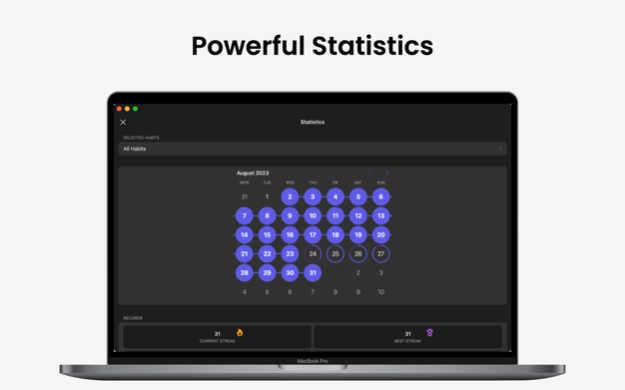Grit: Daily Habit Planner 2.23.2
Free Version
Publisher Description
Unlock your potential with Grit: your go-to daily habit tracker and goal planner designed for real-life achievements. Start transforming your routines today.
Empower Your Habits with Grit – Your Ultimate Habit Tracker:
Build good habits, break bad ones. Achieve goals with Grit, the comprehensive habit tracker. Apple Health integration, smart reminders, useful stats, widgets, and more. Download now and start your journey!
— Achievements: Unlock milestones as you build a streak.
— Smart Reminders: Stay on track with intelligent notifications.
— Useful Statistics: Gain insights and stay motivated.
— Widgets: Track progress at a glance.
— Dark Mode & Color Customization: Personalize your experience.
— Built-in Timer: Manage time-based habits effectively.
— iCloud Support: Keep habits synced across devices.
— Habits Groups: Organize and track related habits together.
— Siri Shortcuts: Create custom Siri commands for your habits.
— Available on All Apple Devices.
Terms of Use: https://gritapp.net/terms-of-use
Privacy Policy: https://gritapp.net/privacy-policy
Apr 26, 2024
Version 2.23.2
What's New:
— Vacation mode
— Ability to add habit description
— You can run multiple timers simultaneously
— Ability to enable habit logging for future dates
— Ability to define a habit URL to run shortcuts, open other apps, etc.
— Bug fixes & performance improvements
About Grit: Daily Habit Planner
Grit: Daily Habit Planner is a free app for iOS published in the Office Suites & Tools list of apps, part of Business.
The company that develops Grit: Daily Habit Planner is Stepan Kurennykh. The latest version released by its developer is 2.23.2.
To install Grit: Daily Habit Planner on your iOS device, just click the green Continue To App button above to start the installation process. The app is listed on our website since 2024-04-26 and was downloaded 1 times. We have already checked if the download link is safe, however for your own protection we recommend that you scan the downloaded app with your antivirus. Your antivirus may detect the Grit: Daily Habit Planner as malware if the download link is broken.
How to install Grit: Daily Habit Planner on your iOS device:
- Click on the Continue To App button on our website. This will redirect you to the App Store.
- Once the Grit: Daily Habit Planner is shown in the iTunes listing of your iOS device, you can start its download and installation. Tap on the GET button to the right of the app to start downloading it.
- If you are not logged-in the iOS appstore app, you'll be prompted for your your Apple ID and/or password.
- After Grit: Daily Habit Planner is downloaded, you'll see an INSTALL button to the right. Tap on it to start the actual installation of the iOS app.
- Once installation is finished you can tap on the OPEN button to start it. Its icon will also be added to your device home screen.